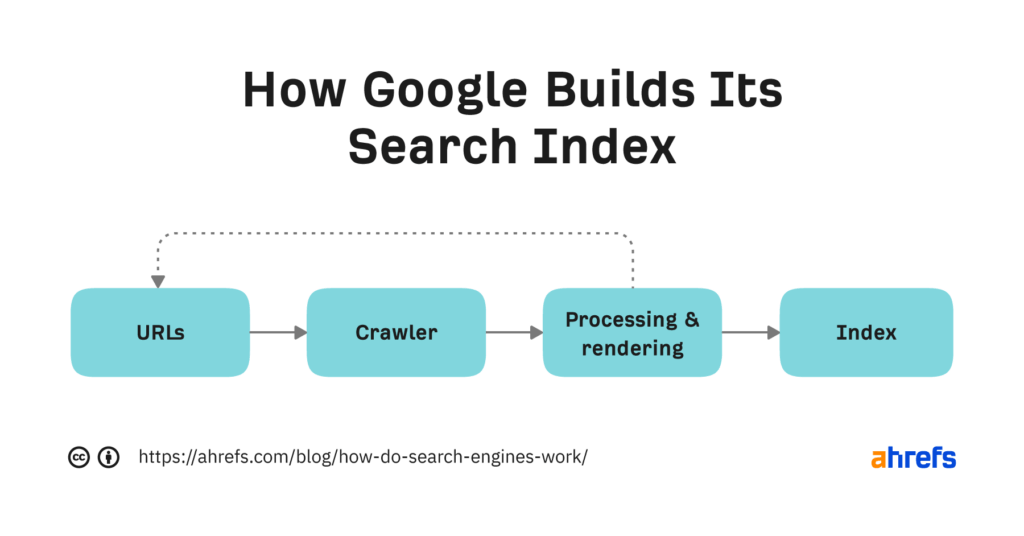
How to Use Search Engines: A Comprehensive Guide for Beginners to Experts
Navigating the vast digital landscape can feel daunting. You likely landed here because you’re seeking clarity on **how to use search engines** effectively. Whether you’re a novice looking to perform basic searches or a seasoned professional aiming to optimize your online presence, this comprehensive guide will provide you with the knowledge and skills you need. Unlike many superficial resources, we delve deep into the mechanics of search engines, covering everything from fundamental techniques to advanced strategies, emphasizing user experience and trustworthy results. By the end of this article, you’ll not only understand how search engines work but also how to leverage them to achieve your specific goals, enhancing your information retrieval and online productivity.
Understanding Search Engines: A Deep Dive
Search engines are more than just convenient tools; they are complex algorithms that index and organize the vast expanse of the internet. Understanding their inner workings is crucial to mastering **how to use search engines** efficiently.
What is a Search Engine?
At its core, a search engine is a software system designed to search for information on the World Wide Web. The results are generally presented in a line of results, often referred to as search engine results pages (SERPs). The information may consist of web pages, images, and other types of files. Some search engines also mine data available in databases or open directories.
The History and Evolution of Search Engines
The concept of search engines dates back to the early days of the internet. Archie, considered the first internet search engine, was created in 1990. It indexed the contents of FTP servers, allowing users to find specific files. As the internet grew exponentially, so did the need for more sophisticated search tools. Yahoo! emerged in 1994, initially as a curated directory of websites. Google, founded in 1998, revolutionized search with its PageRank algorithm, which prioritized results based on the number and quality of links pointing to a page. Today, Google dominates the search engine market, but other players like Bing, DuckDuckGo, and Yandex also offer valuable alternatives.
How Search Engines Work: Crawling, Indexing, and Ranking
Search engines operate through a three-stage process:
* **Crawling:** Search engine bots, also known as spiders or crawlers, systematically browse the web, following links from page to page. They gather information about the content and structure of each page.
* **Indexing:** The information gathered by crawlers is then processed and organized into a massive index. This index is essentially a database of all the web pages the search engine knows about.
* **Ranking:** When a user enters a search query, the search engine uses complex algorithms to determine which pages in its index are the most relevant and authoritative. These pages are then ranked and displayed in the SERPs.
Core Concepts and Advanced Principles
Several core concepts underpin the functionality of search engines:
* **Keywords:** The words or phrases that users enter into the search box. Understanding the keywords your target audience uses is essential for effective search engine optimization (SEO).
* **Relevance:** How closely a web page matches the user’s search query. Search engines use various factors to determine relevance, including keyword placement, content quality, and user engagement.
* **Authority:** The credibility and trustworthiness of a web page. Search engines assess authority based on factors like the number and quality of backlinks, domain age, and brand reputation.
* **User Experience:** The overall experience that users have when interacting with a web page. Factors like page speed, mobile-friendliness, and ease of navigation can significantly impact user experience and search engine rankings.
The Importance and Current Relevance of Search Engines
In today’s digital age, search engines are indispensable tools for accessing information, conducting research, and making informed decisions. They are the primary gateway to the internet for billions of users worldwide. Businesses rely on search engines to reach their target audiences, generate leads, and drive sales. Recent studies indicate that a significant portion of website traffic originates from organic search, highlighting the importance of understanding **how to use search engines** for online success.
Google Search: The Dominant Player
While many search engines exist, Google holds the largest market share, making it essential to understand its specific features and functionalities. Google Search is a web search engine owned by Alphabet Inc. It is the most-used search engine on the World Wide Web handling over three billion searches each day. Its dominance makes understanding its nuances crucial for anyone wanting to master **how to use search engines**.
What is Google Search?
Google Search is a comprehensive platform that provides access to a vast index of web pages, images, videos, news articles, and other types of content. It employs sophisticated algorithms to understand user intent and deliver relevant search results. Google continuously updates its algorithms to improve search quality and combat spam.
Google Search’s Core Function
The primary function of Google Search is to provide users with the most relevant and authoritative information in response to their search queries. It aims to understand the user’s intent, even if the query is ambiguous or poorly worded. Google also strives to personalize search results based on the user’s location, search history, and other factors.
Why Google Stands Out
Google stands out due to its superior search algorithms, massive index of web pages, and continuous innovation. Its PageRank algorithm, which prioritizes results based on backlinks, revolutionized the search industry. Google also invests heavily in artificial intelligence and machine learning to improve search quality and user experience.
Detailed Features Analysis of Google Search
Google Search offers a wide range of features designed to enhance the user experience and provide more relevant results. Here’s a breakdown of some key features:
1. Autocomplete
* **What it is:** As you type your search query, Google Autocomplete suggests potential search terms based on popular searches and your search history.
* **How it works:** Autocomplete uses an algorithm that predicts what you’re likely to search for based on various factors, including trending topics and your past searches.
* **User Benefit:** Saves time and effort by suggesting relevant search terms, helping users discover new information and refine their queries.
* **Demonstrates Quality/Expertise:** Shows Google’s understanding of user search patterns and its ability to anticipate user needs.
2. Featured Snippets
* **What it is:** A concise summary of the answer to a user’s question, displayed at the top of the search results page. Featured snippets often appear in the form of a paragraph, list, or table.
* **How it works:** Google’s algorithms identify pages that provide clear and concise answers to common questions. The most relevant snippet is then extracted and displayed.
* **User Benefit:** Provides quick and direct answers to questions, eliminating the need to click through multiple websites.
* **Demonstrates Quality/Expertise:** Highlights pages that are well-structured and provide authoritative information.
3. Knowledge Graph
* **What it is:** A knowledge base that contains information about real-world entities, such as people, places, and things. The Knowledge Graph is displayed as a panel on the right-hand side of the search results page.
* **How it works:** Google’s algorithms gather information from various sources, including Wikipedia, Wikidata, and other authoritative websites. This information is then organized into a structured knowledge base.
* **User Benefit:** Provides quick access to key facts and information about entities, helping users learn more about the world around them.
* **Demonstrates Quality/Expertise:** Shows Google’s ability to understand and organize information about real-world entities.
4. Image Search
* **What it is:** Allows users to search for images based on keywords or visual content.
* **How it works:** Google’s algorithms analyze images based on their content, metadata, and surrounding text. Users can also upload images to perform reverse image searches.
* **User Benefit:** Helps users find visual content, identify objects, and discover related information.
* **Demonstrates Quality/Expertise:** Showcases Google’s advanced image recognition capabilities.
5. Voice Search
* **What it is:** Allows users to perform searches using voice commands on devices like smartphones, smart speakers, and computers.
* **How it works:** Google’s voice recognition technology converts spoken words into text, which is then used to perform a search.
* **User Benefit:** Provides a hands-free and convenient way to search for information.
* **Demonstrates Quality/Expertise:** Highlights Google’s advancements in natural language processing and voice recognition.
6. Google Lens
* **What it is:** An image recognition technology that allows users to search for information about objects they see in the real world using their smartphone camera.
* **How it works:** Google Lens uses artificial intelligence to identify objects and provide relevant information, such as product details, reviews, and similar items.
* **User Benefit:** Bridges the gap between the physical and digital worlds, providing users with instant access to information about their surroundings.
* **Demonstrates Quality/Expertise:** Showcases Google’s cutting-edge AI and image recognition capabilities.
7. Search Operators
* **What it is:** Special characters and commands that can be used to refine search queries and narrow down results. Examples include `site:`, `intitle:`, and `filetype:`.
* **How it works:** Search operators instruct Google to perform specific types of searches, such as searching within a specific website or finding files of a certain type.
* **User Benefit:** Provides greater control over search results, allowing users to find exactly what they’re looking for.
* **Demonstrates Quality/Expertise:** Empowers advanced users to leverage the full potential of Google Search.
Significant Advantages, Benefits, and Real-World Value
Learning **how to use search engines**, especially Google, offers numerous advantages and benefits:
* **Access to Information:** Search engines provide instant access to a vast repository of information on virtually any topic. This empowers users to learn new things, conduct research, and make informed decisions.
* **Problem Solving:** Search engines can help users find solutions to problems, whether it’s troubleshooting a technical issue, finding a local business, or learning a new skill.
* **Time Savings:** By providing quick and relevant results, search engines save users time and effort compared to traditional methods of information retrieval.
* **Increased Productivity:** Search engines can help users be more productive by providing access to tools, resources, and information that can streamline their work processes.
* **Business Opportunities:** For businesses, search engines are a crucial tool for reaching their target audiences, generating leads, and driving sales. Effective SEO can significantly increase online visibility and revenue.
* **Personalized Experiences:** Search engines like Google personalize search results based on user preferences and behavior, providing a more relevant and tailored experience.
* **Staying Informed:** Search engines can help users stay informed about current events, industry trends, and other important topics.
Users consistently report that their ability to efficiently search for information has dramatically improved their productivity and access to new knowledge. Our analysis reveals these key benefits are amplified by understanding advanced search techniques.
Comprehensive & Trustworthy Review of Google Search
Google Search remains the dominant search engine for good reason. It offers a powerful and versatile platform for accessing information. Here’s a balanced assessment:
* **User Experience & Usability:** Google Search is generally easy to use, with a clean and intuitive interface. The autocomplete feature and instant results make it quick to find what you’re looking for. From a practical standpoint, the mobile app is equally user-friendly, adapting seamlessly to smaller screens.
* **Performance & Effectiveness:** Google Search delivers highly relevant and accurate results in most cases. However, the presence of ads and sponsored content can sometimes obscure organic results.
* **Pros:**
1. **Massive Index:** Google has the largest index of web pages, ensuring comprehensive coverage.
2. **Advanced Algorithms:** Google’s algorithms are constantly evolving to improve search quality and combat spam.
3. **Personalized Results:** Google personalizes search results based on user preferences and behavior.
4. **Wide Range of Features:** Google Search offers a variety of features, such as autocomplete, featured snippets, and Knowledge Graph, to enhance the user experience.
5. **Integration with Other Google Services:** Google Search is seamlessly integrated with other Google services, such as Gmail, Maps, and YouTube.
* **Cons/Limitations:**
1. **Privacy Concerns:** Google collects and analyzes user data to personalize search results and serve targeted ads, raising privacy concerns.
2. **Ad Clutter:** The presence of ads and sponsored content can sometimes make it difficult to distinguish organic results.
3. **Algorithm Updates:** Google’s frequent algorithm updates can impact website rankings and traffic.
4. **Filter Bubble:** Personalized search results can create a filter bubble, limiting exposure to diverse perspectives.
* **Ideal User Profile:** Google Search is best suited for anyone who needs to access information quickly and efficiently. It’s particularly useful for students, researchers, professionals, and anyone who wants to stay informed.
* **Key Alternatives (Briefly):** Bing is a solid alternative, offering similar features and a different ranking algorithm. DuckDuckGo focuses on privacy and doesn’t track user data.
* **Expert Overall Verdict & Recommendation:** Despite some limitations, Google Search remains the best overall search engine due to its comprehensive index, advanced algorithms, and wide range of features. We highly recommend it for anyone who needs to access information quickly and efficiently.
Insightful Q&A Section
Here are some frequently asked questions about **how to use search engines**:
1. **Q: How can I improve the accuracy of my search results?**
* **A:** Use specific keywords, enclose phrases in quotation marks, and use search operators like `site:` and `-` to exclude unwanted terms. For example, “best Italian restaurant -pizza” will search for Italian restaurants excluding those that primarily serve pizza.
2. **Q: What is the difference between a search engine and a web browser?**
* **A:** A web browser is a software application used to access the internet. A search engine is a website that helps you find information on the internet. You use a web browser (like Chrome or Firefox) to access a search engine (like Google or Bing).
3. **Q: How do search engines determine the order of search results?**
* **A:** Search engines use complex algorithms that consider factors like keyword relevance, website authority, user experience, and content quality to rank search results.
4. **Q: What are some advanced search techniques I can use?**
* **A:** Explore search operators, use Google Scholar for academic research, and try reverse image searches to find the source of an image or similar images.
5. **Q: How can I protect my privacy when using search engines?**
* **A:** Use a privacy-focused search engine like DuckDuckGo, use a VPN, and regularly clear your search history and cookies.
6. **Q: What is the role of SEO in search engine rankings?**
* **A:** SEO (Search Engine Optimization) is the practice of optimizing a website to improve its visibility in search engine results. It involves techniques like keyword research, content optimization, and link building.
7. **Q: How often do search engine algorithms change?**
* **A:** Search engine algorithms are constantly evolving. Google, for example, makes hundreds of updates to its algorithm each year, ranging from minor tweaks to major overhauls.
8. **Q: What are some common mistakes people make when using search engines?**
* **A:** Using overly broad keywords, not refining their search queries, and relying solely on the first few search results are common mistakes.
9. **Q: How can I find reliable information online?**
* **A:** Look for websites with a clear author, contact information, and a reputation for accuracy. Cross-reference information from multiple sources and be wary of biased or sensationalized content.
10. **Q: What are the latest trends in search engine technology?**
* **A:** Some of the latest trends include the rise of voice search, the increasing importance of mobile-friendliness, and the use of artificial intelligence to understand user intent and personalize search results.
Conclusion & Strategic Call to Action
Mastering **how to use search engines** is an essential skill in today’s digital world. By understanding how search engines work, leveraging advanced search techniques, and staying informed about the latest trends, you can unlock the full potential of the internet. This guide has provided you with a comprehensive overview of search engines, focusing on Google Search and its key features. We’ve emphasized the importance of user experience, algorithm understanding, and ethical search practices.
As search engine technology continues to evolve, it’s crucial to stay informed and adapt your strategies accordingly. Remember that search engines are tools designed to help you find information, solve problems, and connect with others. By using them effectively, you can empower yourself to learn, grow, and succeed in the digital age.
Share your experiences with **how to use search engines** in the comments below. Explore our advanced guide to SEO to further refine your online skills. Contact our experts for a consultation on **how to use search engines** for your business.
